  | Chatham Yacht ClubTEACHING LOVE OF SAILING ON PLEASANT BAY SINCE 1921 |
- Home
- Membership Tutorial
Membership Registration Tutorial
Step by step guide to updating your membership level
In the upper right hand corner of the website, click on your name (mine is Paul Lamoreux and is shown below) and you will be taken to your profile screen.

Click the Renew button if your membership has lapsed
Click Change membership level if you want to switch to another membership
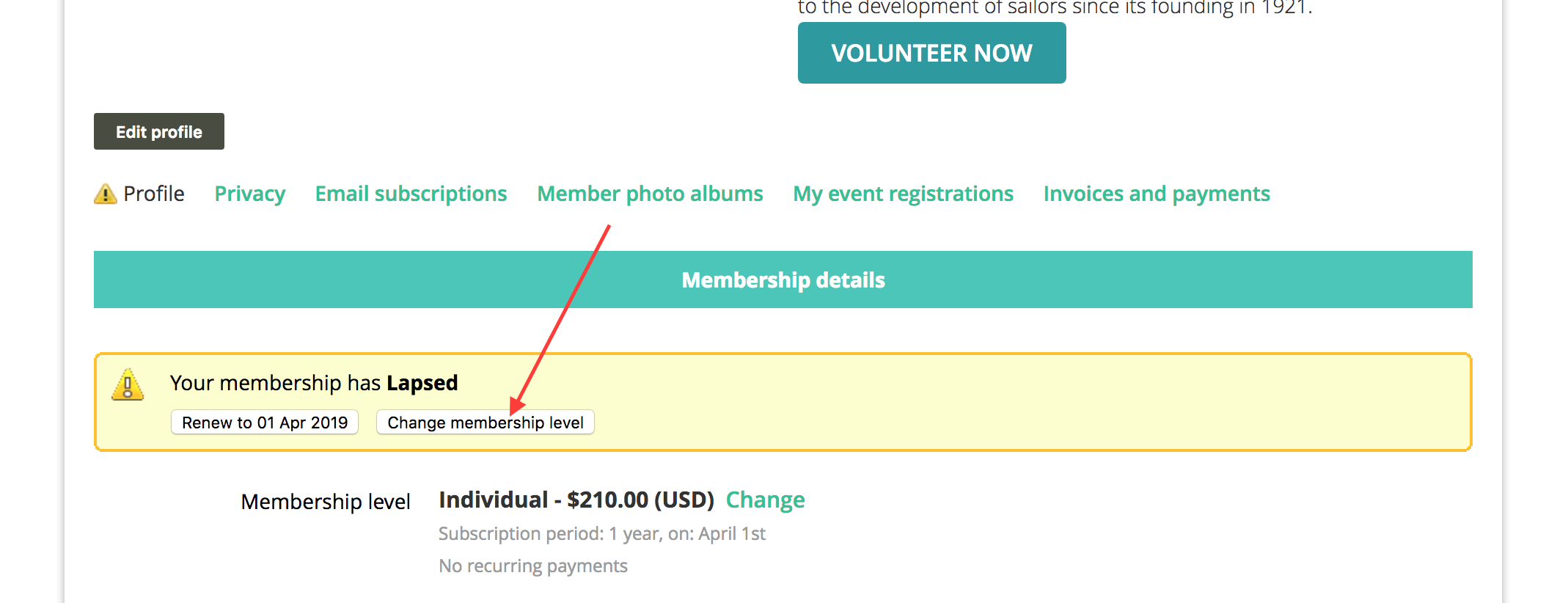
If changing level, select the appropriate membership level then click the Next button
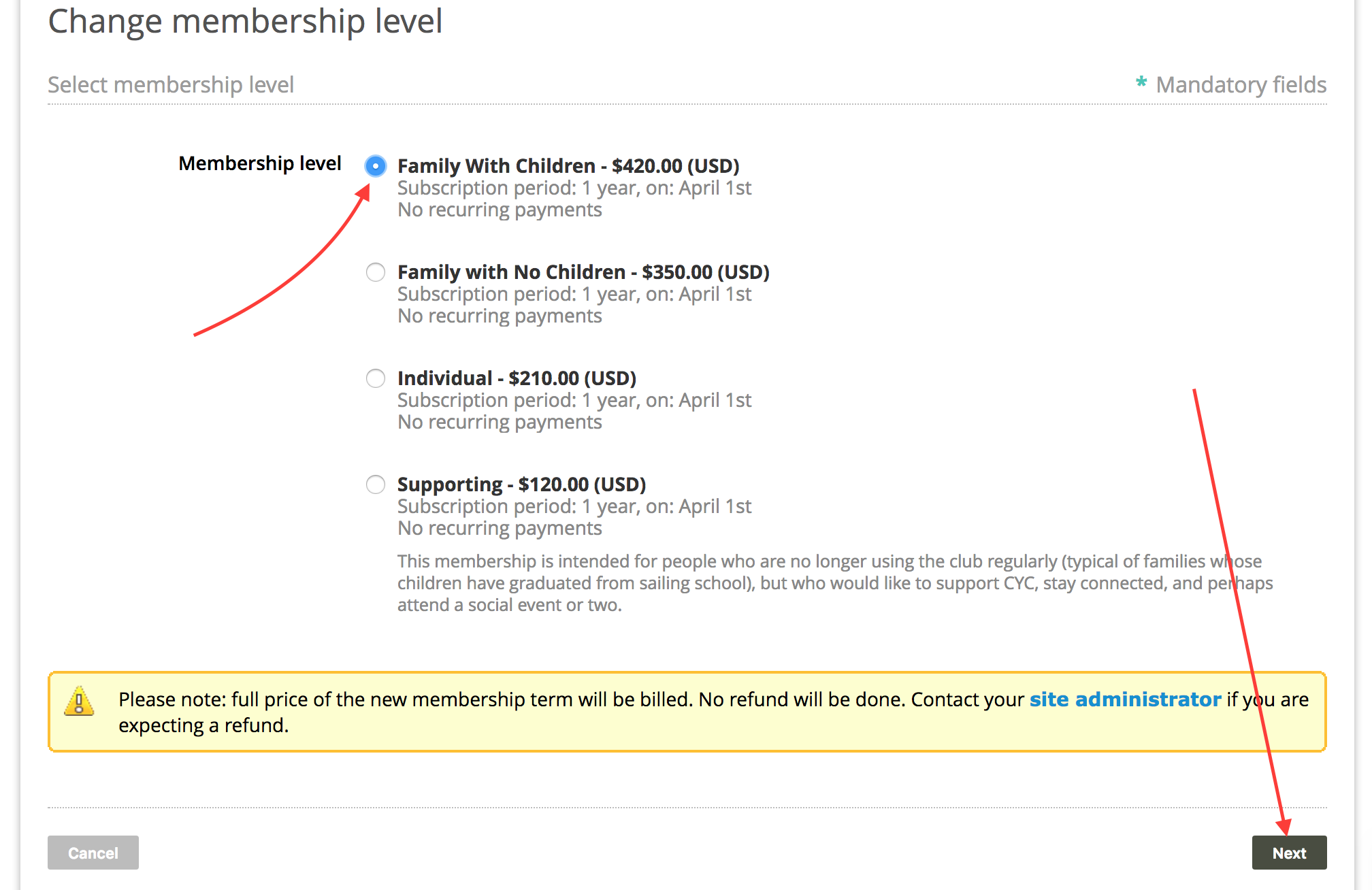
Because you are upgrading from a free membership account to a paid account, the system displays the yellow notice above that says you will be charged the full amount of the paid membership. Since the Registered membership level at which everyone starts is free, you will only be paying for the amount shown on the screen and no refunds are necessary. Unfortunately, we could not figure out how to keep that message from showing up.
If you do have any questions, feel free to email webmaster@chathamyachtclub.org
The registration fields should be filled in with your account information. Click the Update and next button to proceed

Review the membership level you select and click the Pay online button to transferred to PayPal for payment.
We prefer the online payment option, but if you would like to be invoiced and pay by check, select the Invoice me button.
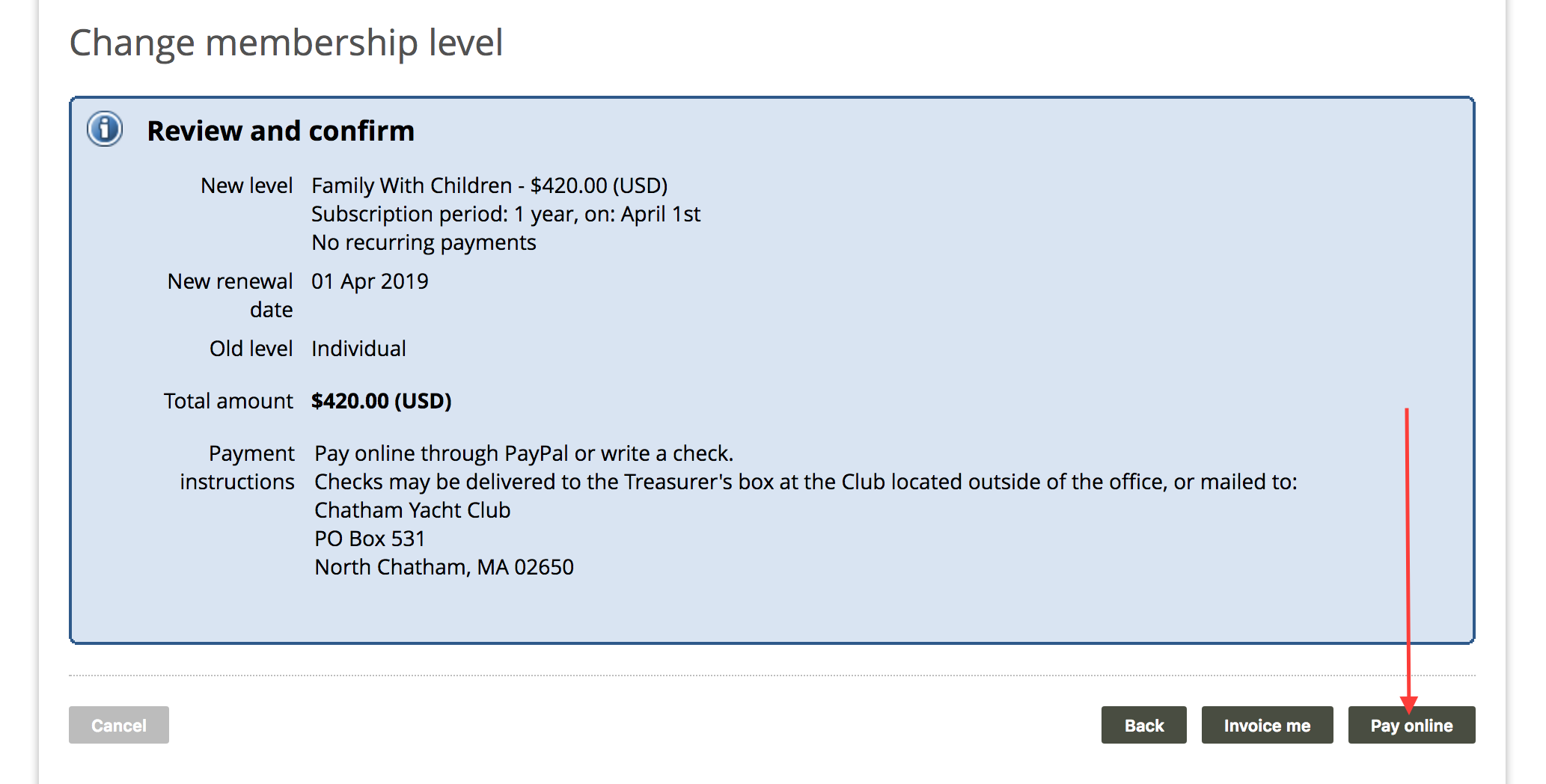
Once you have paid for your membership for 2018, then you can proceed to Register for Sailing School classes!
Chatham Yacht Club | P.O. Box 531 | North Chatham, MA 02650
CYC is a 501(c)(3) Non-Profit Organization. Your donations are tax deductible!